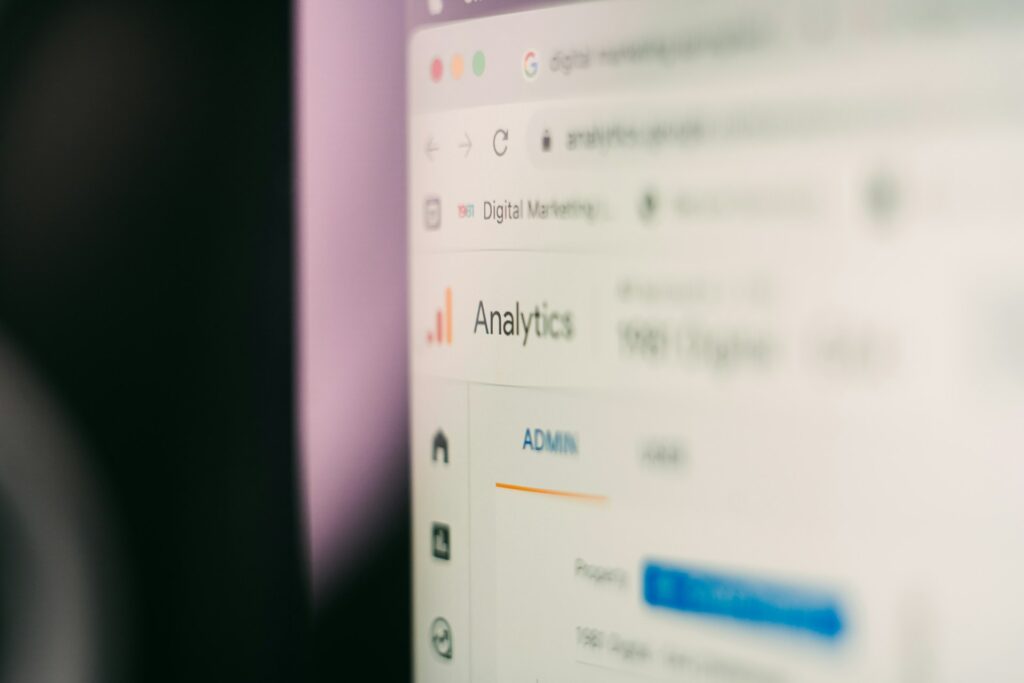You’ve created your website and started marketing it but your pages aren’t ranking highly on Google or getting as many visitors as you’d like.
You know you need to work on SEO but you’re not sure where to start.
Google Analytics is a free tool that can help you improve your website’s SEO. It analyses and reports data about your site gathered by the search engine. It provides actionable insights that allow you to better optimise it to show up in search results on Google.
However, this Google tool can be difficult and confusing to use. That’s why we’ve put together this list of Google Analytics tips that will help you improve your ranking on search engines.
Read on to learn exactly how Google Analytics can improve your SEO.
1. Customise an SEO dashboard
Google’s analytics tool allows you to create custom dashboards which can help with your SEO strategy, but before we get into that, here are some of the words you’ll need to understand to use this dashboard effectively.
Dimensions: these describe the types of qualitative data. This could mean a country or city that your website visitors are coming from, or a page itself. You can add secondary dimensions that further specify your data.
Metrics: these are the qualitative data (numerical values) linked to that dimension. For example, a metric could be the number of new visitors to a page.
Segments: these are ways of breaking down the data in the Google Analytics interface so you only see data from some users, for example data from paid traffic or organic traffic. Another segment could be users that viewed your site from a particular browser, or at a specific time of day. These are useful for looking at the entire visit a user makes to your site. They do not change your data, they just change what you are seeing in your view.
Filters: these apply only to the report you are looking at and, unlike segments, change the way that data is collected for the report. Filters look at the specific interactions of a user with a page, rather than their entire session.
These terms will make more sense the more you use Google Analytics, so don’t worry if you find them confusing for now.
Create custom dashboards with the metrics and dimensions important to your business
There’s no reason to clutter your dashboard with metrics that aren’t useful for your business. By creating a custom dashboard, you can make sure that you are only looking at the graphs and metrics that are important to you. Here are some of the metrics you can use Google Analytics to track:
- Total organic traffic
- Mobile organic traffic
- Average session duration
- Unique keywords that drive organic traffic
- Organic impressions
- Conversion rate per keywords
- Most commonly used phrases in keywords
- Branded vs non-branded traffic
- Pages per session
- Average time on page
- Bounce rate
- Sight speed
- Return on investment
- Organic conversion rate
For example, you can make topic-specific dashboards which show you the performance of pages related to one topic or product.
Or, if your business is expanding into different geographical areas, you might want to create a geographic dashboard which shows how your pages are performing in your different target countries.
Customise your SEO dashboard with an organic visitor segment
One useful Google Analytics tip is to create a custom dashboard segmented only for organic traffic. This means that users viewing the page after clicking on a paid ad will be excluded, as will spam traffic from crawlers, fake referrers, and ghost spam.
This is useful for SEO analytics because you can see how much organic traffic is coming to your site from search engine results pages (SERPS).
2. Tracking demographics and interests
Google Analytics data can show you a lot of information about users on your website. It can show you:
- Who is visiting the website – age, gender, interests, location
- Where they are coming to the site from
- How long they spend on your site
- Whether there’s a conversion (paying for a service, or filling out a form, for example)
So, why is this data useful for you as a website owner?
This data can be gathered in demographic reports that give you insights about your audience, which helps you make sure your content is suited to them.
Analytics also can show you data about where visitors from your site are coming from, so you can see if backlinks are driving traffic. Based on which sites are already linking to your business, this can help you find other people and publications to pitch to. This means you can build links which are great for your SEO.
3. Tracking bounce rates
Bounce rate is the percentage of users who enter your site and then immediately leave without visiting any other of your pages.
If analytics reveal that some of your pages have high bounce rates, it’s important to consider why people are immediately leaving. Here are some questions to ask yourself about bounce rate:
- Is the content suited for your audience? Are they finding what they expect on the page?
- Does it have a poor user interface?
- Is the site speed too slow, meaning that people are likely to become impatient and click away?
- Is it optimised for mobile devices as well as desktop?
If your bounce rate is high, it might be time to optimise your page so that it better satisfies search intent.
4. Tracking conversion rates
Of all the users who visit your website, only some will take a desired action such as making a purchase or filling out a form. This desired action is called a conversion and the percentage of visitors who do this compared to the overall number of visitors is the conversion rate.
If you start a new SEO strategy and then see an increased conversion rate from organic search traffic, this means that the keywords you are targeting are bringing in the visitors you want. On the other hand, if your conversion rate for organic visitors isn’t high, it might be time to update your SEO efforts.
5. Tracking landing page traffic and conversions
Landing pages are standalone web pages that users reach when they click on a search engine result or an ad.
Analytics about these pages can give you a lot of insight about your SEO efforts. Firstly, looking at your top-performing landing pages will give you insights about which content is most popular with your audience. You can use this information to optimise the rest of your website.
Secondly, looking at the worst-performing landing pages on your website shows you which pages need urgent attention. Is their content irrelevant or out of date? Does it lack a clear call to action? Is it ranking for the wrong keywords?
Whatever the issue, using analytics is useful to figure out how to improve your landing pages.
6. Compare organic and paid traffic
You might be using a mix of SEO and PPC (Pay Per Click) techniques to bring traffic to your website. Using Google Analytics’ dashboard, you can compare paid and search traffic.
You should be seeing higher organic traffic than paid traffic. If your organic search traffic is low, you probably need to work on your SEO campaigns. If your paid traffic is too long, on the other hand, you’ll need to consider whether you’re targeting the right keywords.
This might vary across different pages on your site, so you’ll have to find the right balance for individual pages.
Note: you can also manage your PPC spend using Google Analytics. Go to product linking > Google ads linking to connect your Adwords account with Analytics. If your keywords do not have a good conversion rate, you should consider picking different ones to avoid wasting money.
7. Create SEO goals
Google Analytics has a feature that allows you to create SEO-related goals for your pages. For example, you might set a goal for conversions caused by organic SEO.
To do this, go to admin > goals. You can create a custom or smart goal or use a template. Whatever goal you set, make sure it’s ambitious but based on past performance so it’s realistic.
8. Connect Google Search Console
Google Search Console is another free tool that you may have already used. For example, you may have used it to submit the sitemap of your website for Google to index.
But did you know that one of the best Google Analytics tips is to sync Search Console with Google Analytics to bring together more useful SEO data?
On its own, Google’s analytics tool doesn’t have the best capabilities for your keyword research. Linking Google Analytics and Google Search Console therefore makes it easier for you to see how to improve keyword targeting in your content. Google Search Console shows you which keywords people are using to find your content and where your pages are ranking in search results on Google.
You can also use Google Search Console to track clicks, impressions, search queries, and the click-through rate of these pages.
9. Create annotations
Using Google Analytics, you and your team can add annotations to the data on your dashboard. This can be useful for your overall SEO performance. For example, you might want to add an annotation to show a new SEO strategy or change your keywords to make it easier to see if it impacts organic traffic. Or, you can add a note to explain why there was a traffic increase at a particular time – for example, if it resulted from someone sharing the link on social media.
10. Set up alerts
Create alerts for metrics
One useful feature of Google Analytics is that you can set alerts for when metrics reach certain parameters. You might set up an alert to report when a page receives a spike or fall in traffic over a period of time. For example, you might tell Google Analytics to send you an email alert when page views dip 20% or rise 30% in one week. Or, you might set up an alert to tell you if the bounce rate on a page goes above a certain percentage, which will tell you that there’s something wrong with the user experience or user interface on the page.
Here’s how to do it:
Go to admin > view column > custom alerts > create new alert. Then input your chosen parameters and Google Analytics will update you when these conditions are met.
Why should you do this?
It’s useful to be alerted when pages are performing particularly well or poorly. If one of your best-performing pages sees its organic traffic start falling over time, it might be time to give the content on the page an update.
If a less high-performing page starts seeing a lot of traffic, it might be because it has been linked to from another site or social media. This could be a good opportunity to make sure it’s optimised now it’s becoming more popular.
Make alerts for 404 errors
Metrics aren’t the only thing you can automate alerts for. Every website, especially a big one, is likely to have 404 Page not found errors at some times. This might be because of an issue with your site or simply because of people making typos when they write the URL. If you are seeing a spike in 404 errors, it might mean that there is a problem with an internal or external link.
You can use Google Analytics to automate an alert for when a certain number of 404 error pages are showing up on your site so you can fix this problem.
Here’s how to set up an alert for 404 errors:
1. Create a custom event using Google Tag Manager which is triggered when a page contains ‘Page not found’.
3. Monitor how many times this is triggered in an average week.
2. Go into custom alerts and create a new alert for when a certain number or percentage change of 404 errors above that average happens on your site.
11. Use multi-channel funnel reports
Conversion paths can be long and messy. A customer might visit multiple landing pages and blog posts from search results then leave before returning directly to the website a week later to finally make a purchase. These are called assisted conversions.
Multi-channel funnel reports are a feature in Google Analytics that shows when your SEO helped cause a conversion, even if this wasn’t the last stage in the process.
To find out which pages are contributing to assisted conversions, go to conversions > multi-channel funnels > assisted conversions. Here, you can determine how far in the past Analytics should look at whether a user visited your other pages.
Then, you can select organic search and input the Landing Page URL so you can see which landing pages helped you get conversions – these are the ones you’ll want to work on SEO for so they can bring even more conversions.
How SEO agencies can help
We hope you’ve found these Google Analytics tips useful. While there’s no denying that Google Analytics is a great tool, we understand that it can be hard and time-consuming to learn. Plus, its ability to help with your SEO strategy is somewhat limited – many people find themselves having to use Google Search Console and paid software alongside it to improve their SEO.
Here at Viaduct Generation, we have the tools and expertise to use SEO to boost your business’ position in search engine rankings.
Want to learn more about how we can increase your website’s traffic from organic search? We’d love to give your website a free review. Alternatively, please contact us today to learn more.